Digital Learning Support at UAL
We support and give advice on digital tools, spaces and practices to students and staff at University of the Arts London.

Image credit
A Room of Ones Own by Wanyun Sun 2023. MA Illustration and Visual-Media / LCC
Pick a topic below to view tips and solutions for common issues.

What’s here?
You can find how-to guides for UAL platforms and tools: Moodle, Blackboard Ally, Collaborate Ultra, Outlook 365, Miro, myblog, Padlet, Panopto and Workflow.
Staff can also find resources about designing teaching and curriculum. More staff information can be found on Canvas.
Recent news and updates
-
Moodle 4.5 upgrade
Introduction Here’s a summary of the changes that’ll be happening with the upgrade to Moodle 4.5 this summer. (We’re upgrading from Moodle 4.3, so these changes also include new features added in Moodle 4.4 too) On this page Course page improvements Activity updates TinyMCE improvements More details Course page improvements New icons and activity cards…
-
Take action to prevent loss of data from MyBlog and Workflow
What is happening? Myblog and Workflow are set to undergo annual maintenance with a data clean-up to ensure both systems are running smoothly. If I use myblog… Do I need to do anything? If you have updated all the blogs (you wish to retain) after 1 September 2021, you do not need to take any…
-
Introducing TinyMCE
As part of our Moodle upgrade work we’re moving over to the TinyMCE text editor, which offers improved experience for users accessing Moodle through mobile devices. Find out more about how to use the new TinyMCE editor below. Text formatting Text formatting features are available using the TinyMCE toolbar. Additional options can also be found…
Proudly powered by WordPress