You may wish to unenroll yourself from nonessential Moodle sites; however, we advise caution. Once unenrolled you will need a Programme Administrator’s help to regain access.
To unenroll from a Moodle Site:
- Sign-in to Moodle.
- Select Open Admin Tool.
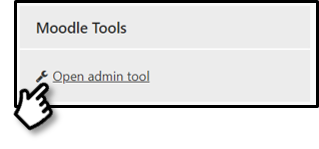
- Select Courses then My Courses.
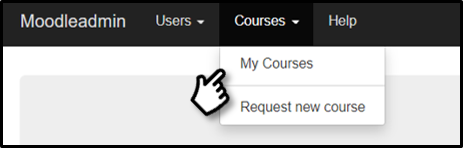
- Search for a course or unit using its title and year (ex. 21/22).
- Select the Settings icon.
- Select View Course Enrolments.
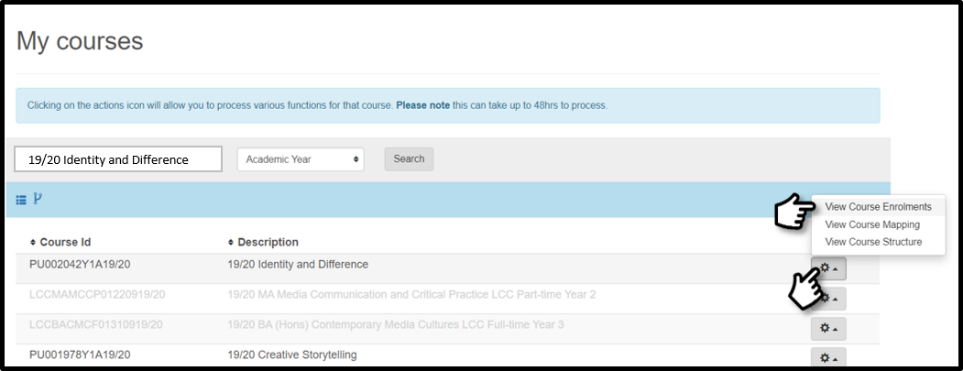
- Tick the box next to your name under enrolments.
- Select Delete Enrolment.
