You can update information on Moodle including your alternate name, location, timezone, profile picture, mobile number and email address.
To update your profile:
- In Moodle, select your name to reveal the drop-down menu.
- Select Profile to access your details.
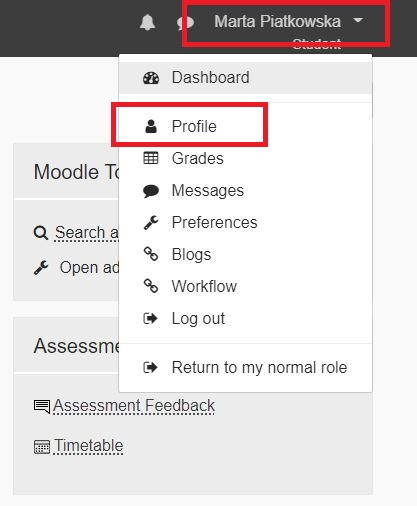
- Select Edit Profile from the User Details block.
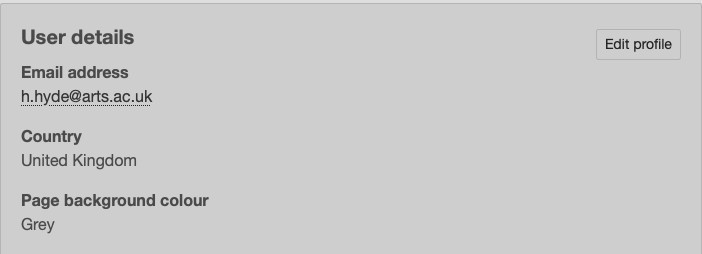
- Select a tab and edit the fields you want to update.
- Note: Some fields (username, first and last name, email address) are populated by SITS and you cannot change in Moodle.
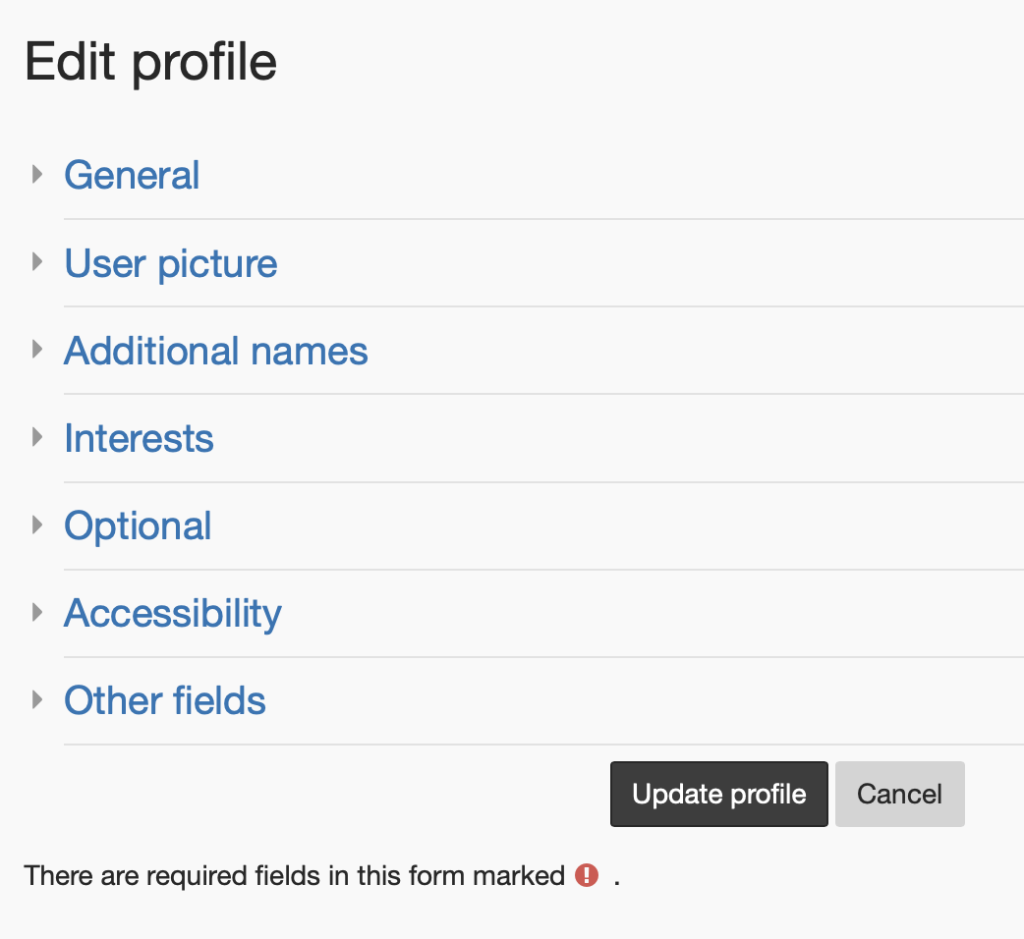
- When finished, select Update profile.

