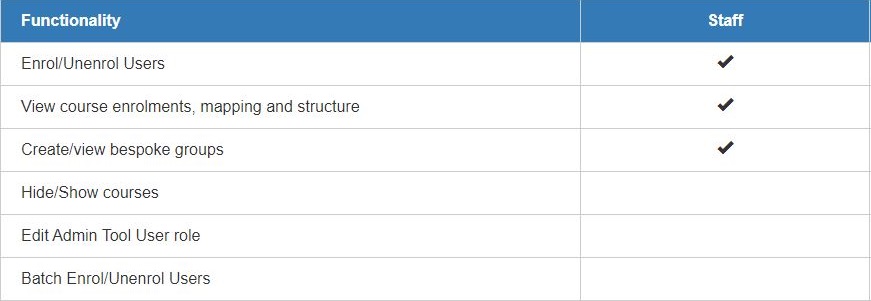Admin tool allows you to update and manage your course in Moodle using various options available to you.
In this guide:
Accessing the Admin Tool
- Log in to your Moodle dashboard.
- Select Open Admin Tool from the Moodle Tools block.
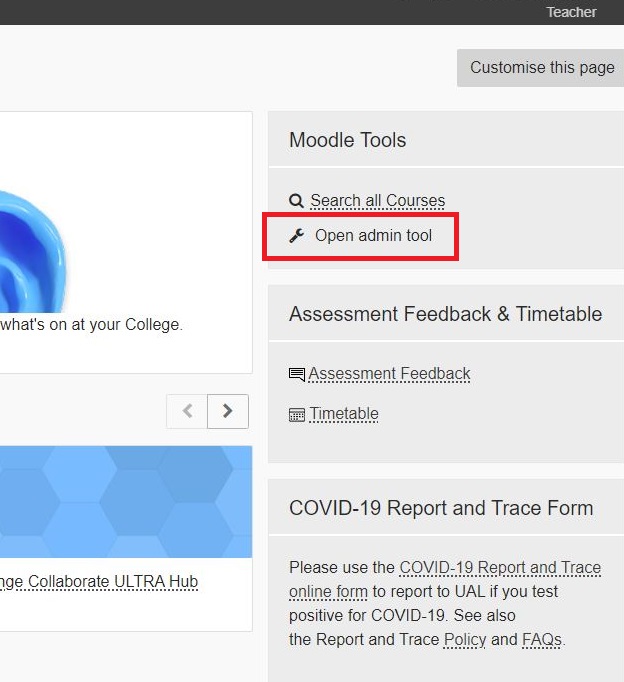
Functionality and permissions
Staff such as teachers are able to:
- Enrol and Unenrol users.
- View course enrolments, mapping and structure.
- Create/view bespoke groups.