In this guide:
View Course Structure
You can view a course structure and review what programme and units are attached to that course.
- Under Courses in the Admin bar, select Course display.
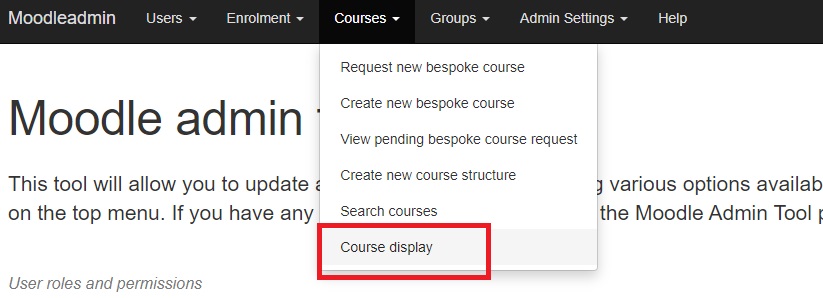
- A full list of your courses will appear. Use the Search courses field to search for a title, or filter by Academic Year. Courses labelled with the year 00/00 are courses that exist outside of a specific academic year.
- Next to the course details, select the Action icon.
- Select View Course Structure.
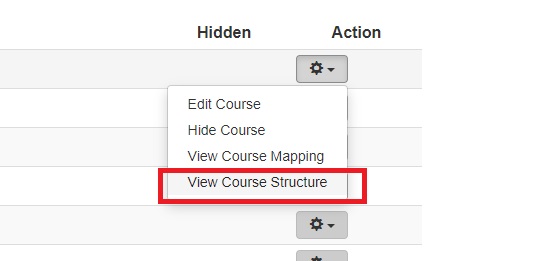
- Full structure will appear.
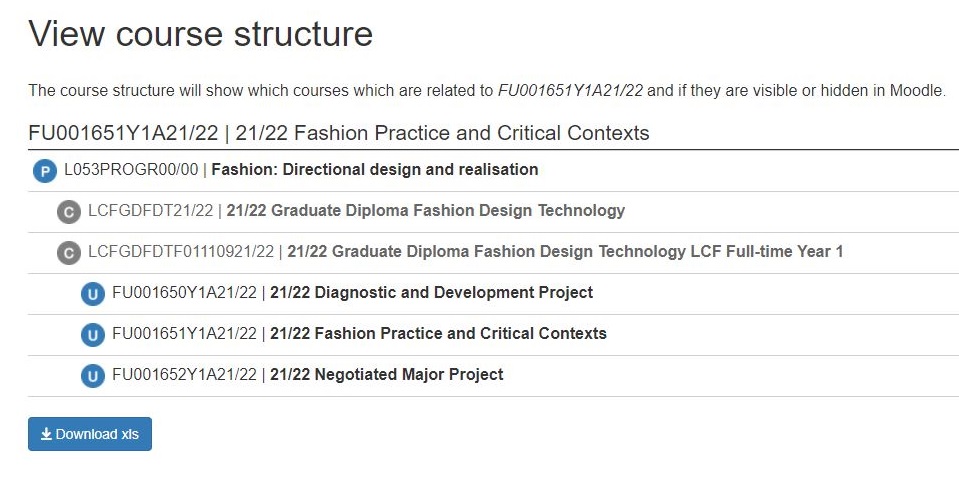
View Course Mapping
Your course may be mapped with other courses if this was requested.
To view the Course Mapping:
- Under Courses in the Admin bar, select Course Display.
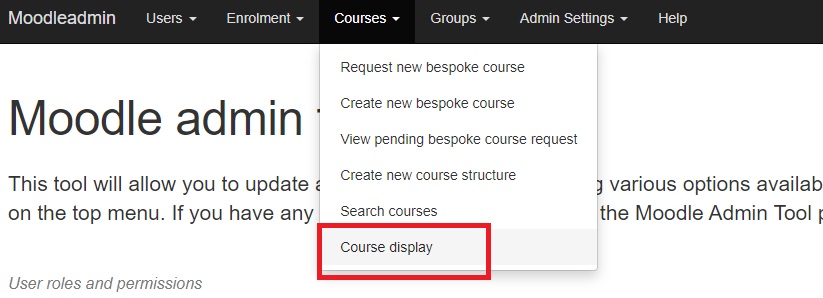
- Select the Action icon.
- Select View Course Mapping.
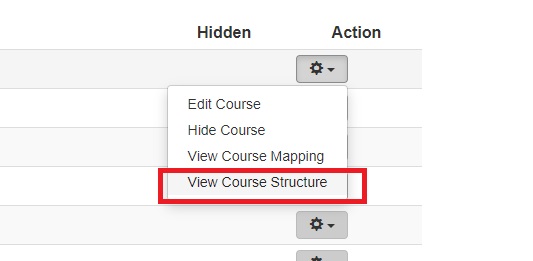
- If the course has been mapped, the list of mapped courses will appear.
Request new bespoke course
You do not need to request a new course if you need to be enrolled and it already exists on SITS. Use this to request for a bespoke new course site only.
To request new bespoke course:
- Under Courses in the Admin bar, select Request new bespoke course.
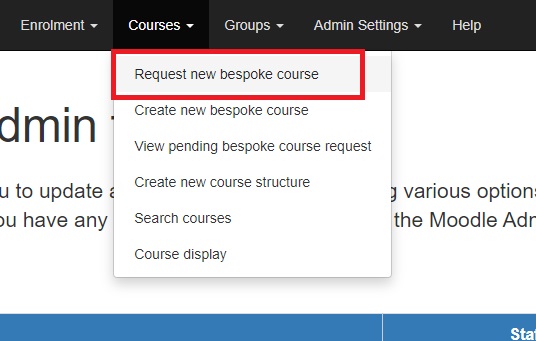
- Fill out the form with the requested details.
- Select Submit.
