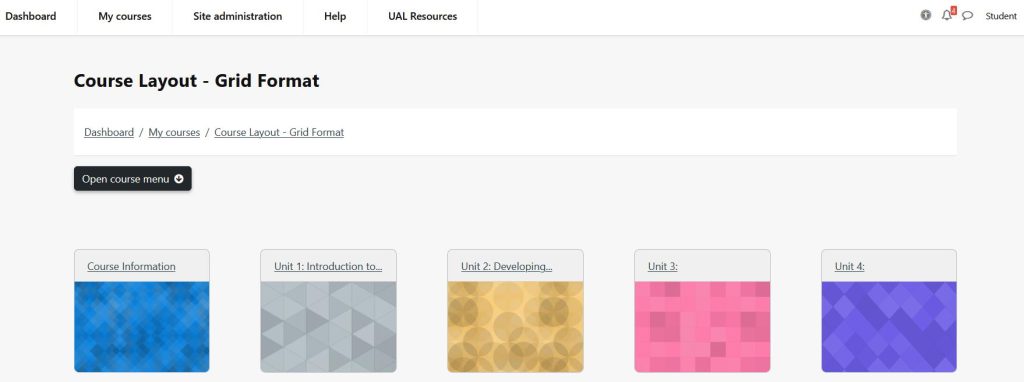Introduction
Grid is a modular and visual course format. Hides all topics and creates a grid of icons (one for each topic) with short titles. Clicking on an icon brings up the content from the corresponding topic in a “lightbox” style display.
Set up
- Click Open course menu > Settings
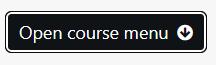
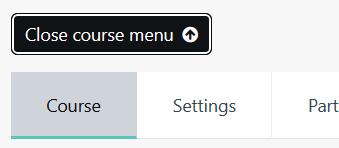
2. Expand Course format
3. Select Grid format from the dropdown
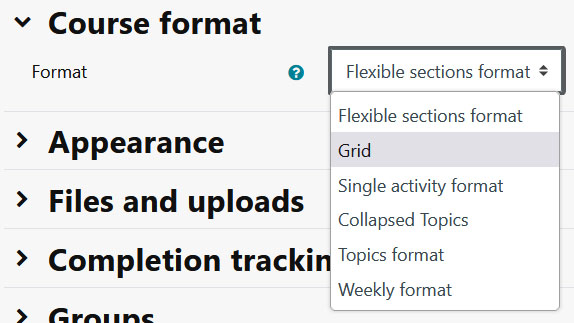
4. Click the Save and display button
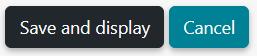
Visual