Introduction
The assignment module allows teachers to collect work from students, review it and provide feedback including grades.
Adding the assignment
- Click on Edit mode top right

2. Click Add an activity or resource
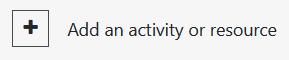
3. Select Assignment

Assignment settings
Click Expand All to see all options

General:
- Insert an Assignment name and clear instructions for the student
- If there are additional files for the submission you can also add these here
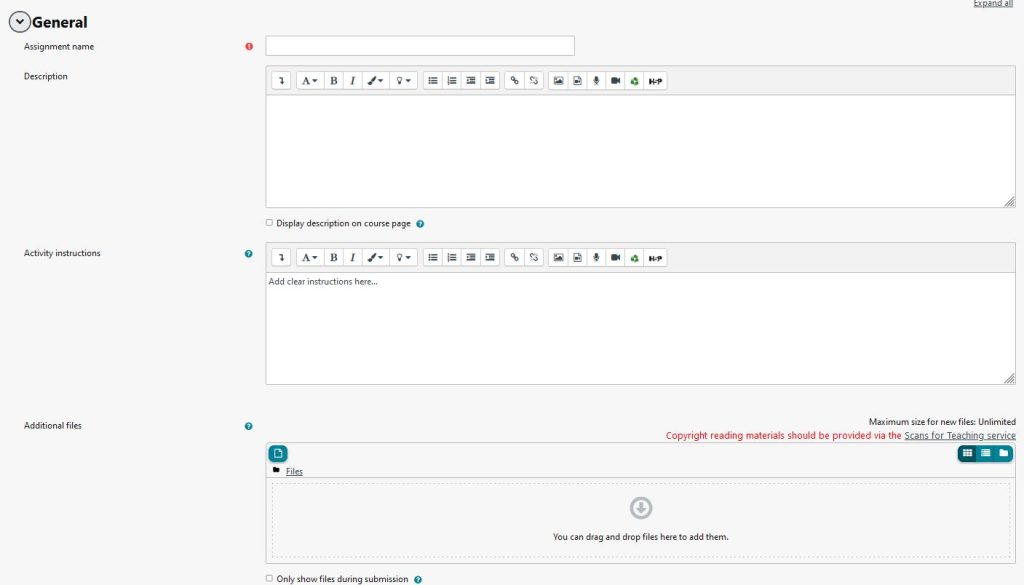
Availability:
Set up when the submission will be available, due and cut-off dates
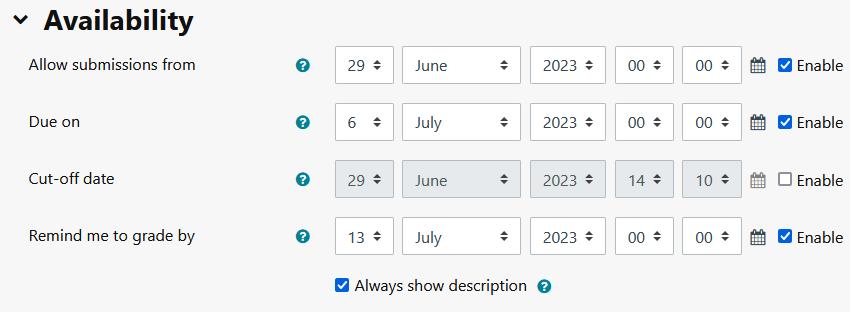
Submission Types:
- Set up the submission types that will be allowed for this submission
- How many files can the student submit, the max size of the files and accepted file types
- If other submission types have been selected fill out the required information
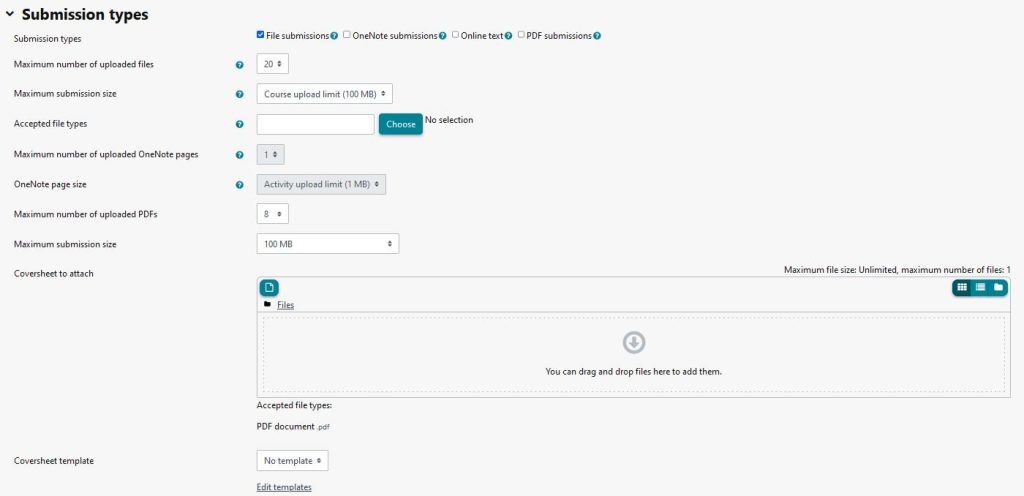
Feedback Types:
Decide what Feedback you are going to provide or use the Assessment Feedback

Submission Settings:
Submission settings require students to click the submit button and/or that students accept the submission statement
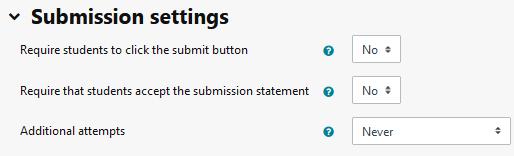
The rest of the settings can be left as they are unless you want to set only certain groups, or restrict access etc
Click on Save and display

