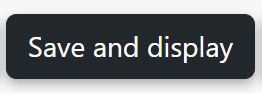How does restrict access work?
Restriction can be based upon Activity completion, date, grade, the group or grouping the students are in or even user profile fields. The ‘Restriction set’ button also allows for more complex criteria requiring nested conditions.
To restrict access follow these steps:
1. Go to the course and turn the Edit mode
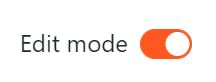
2. Click on add activity or resource within the Moodle course page
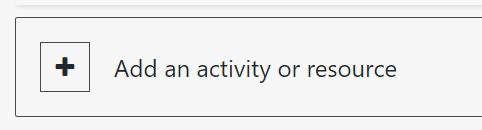
3. Choose activity or resource from the Menu.
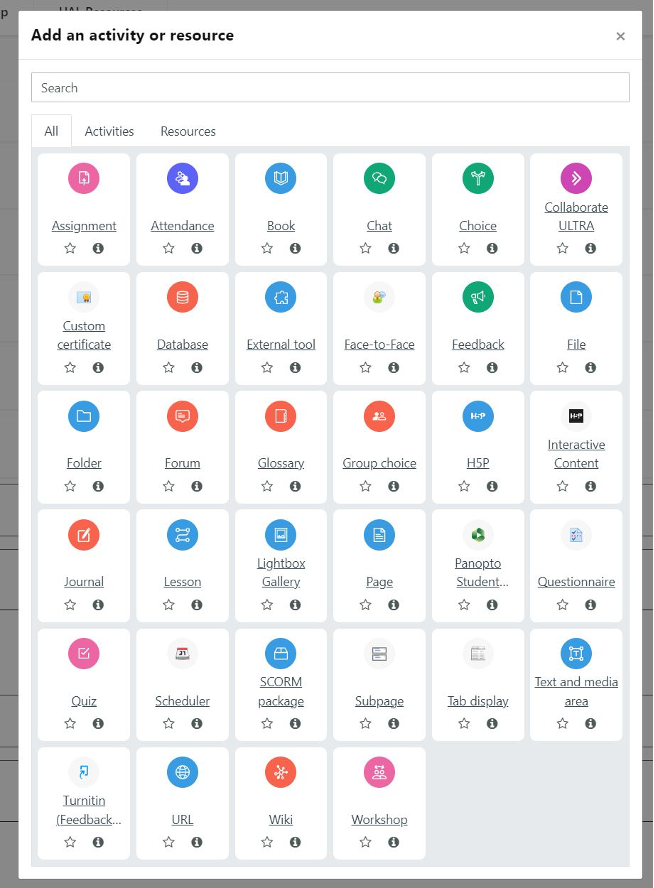
4. Go to restrict access in settings
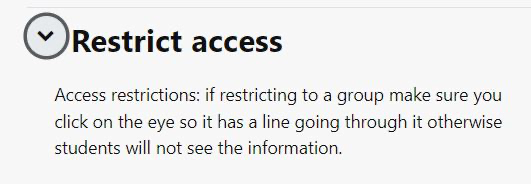
5. Click add restriction

6. Set up restriction by date, grade, group, or add set of nested restrictions
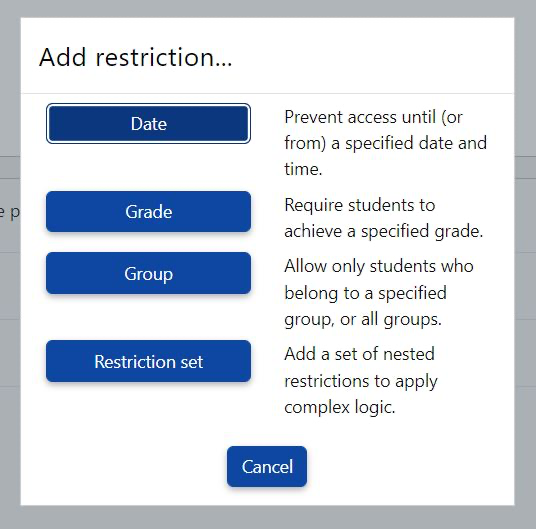
7. Save and display