Gradebook
Users can now choose how many records to display on a single page using the new sticky footer

A new dropdown menu in the header section of the Grader report. Including sort order, hiding and a new collapse/expand functionality, making it easier to filter out unnecessary information
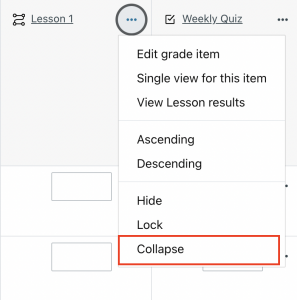
New search functionality add to the Grader report to help find students more easily

Grade actions have been moved into a new dropdown menu in the Grader report
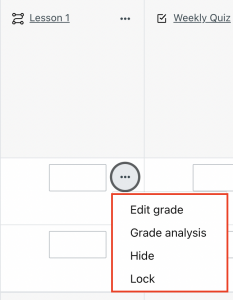
Course pages
Working with sections
Duplicate whole course sections

Get a permalink for a course section

Text and Media Area
Text and Media Areas are now listed in the course index menu
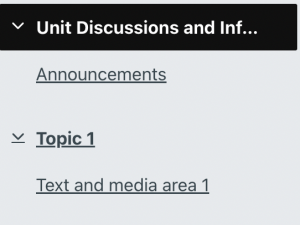
Text and Media Area given a new naming option for the course index

Activity cards redesign
New dropdown menu for activities in the course page when edit mode is enabled. Group mode can now be set for each activity from the course page

Set activity visibility from the new dropdown menu too

Completion conditions dropdown appears for staff and students in a new, more accessible form

Completion Conditions updates
Completion conditions settings for activities have been improved, providing a more manageable interface

Usability improvements
Collapse all and Expand all options have been added to the top of course pages

Activities
Bulk course activity editing
New bulk edit option in course pages, with options to move, hide and delete activities and sections
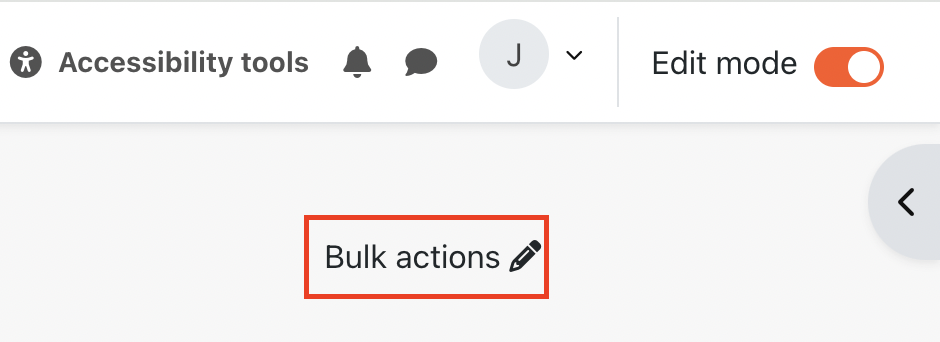
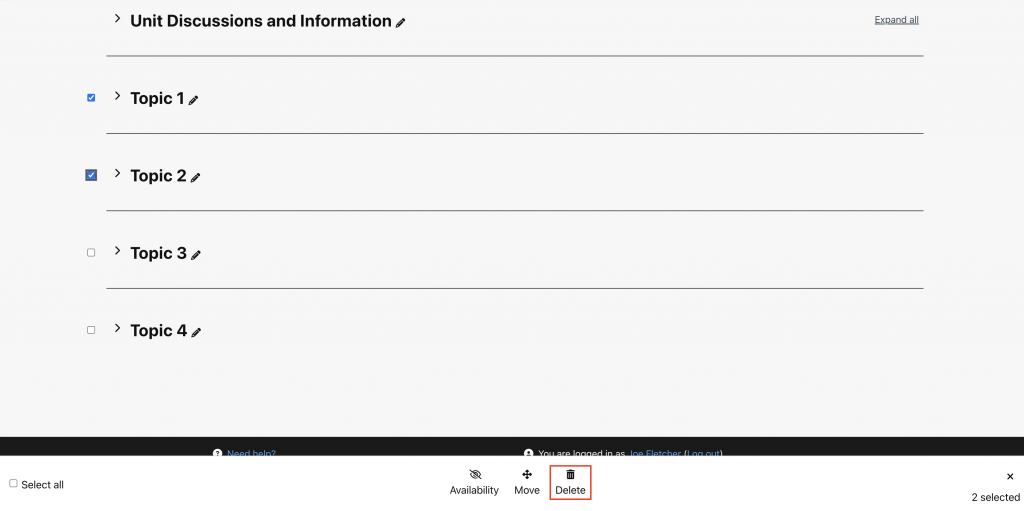
Assignment
Drop down option to send notification message to students
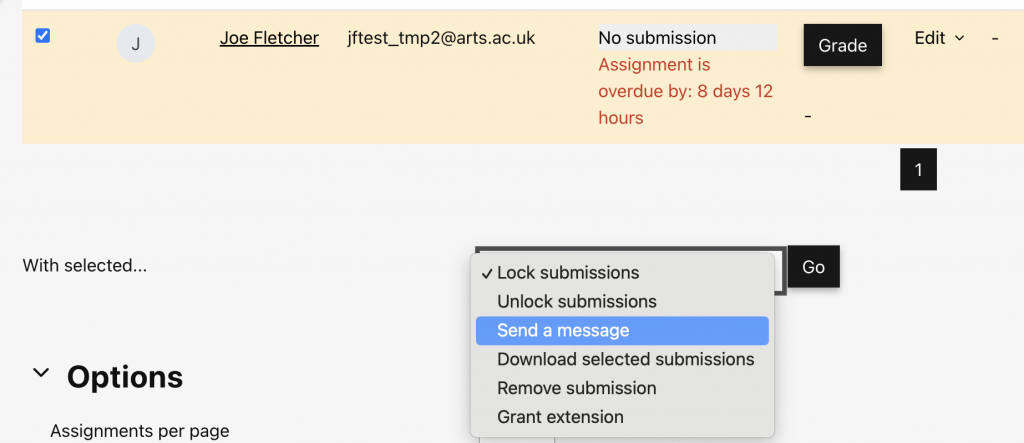
Quiz and Question Bank
Better search and filtering tools for the Question Bank
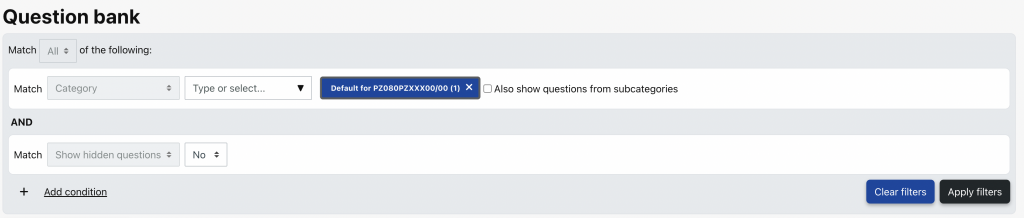
Hide, collapse and move columns in the Question Bank to show only the information you need

Content bank and H5P
H5P activities in the Content Bank can now be duplicated

