Mentimeter is an interactive presentation tool that allows you to engage your audience in real time. Follow these steps to create your account:
1. Visit the Mentimeter Website
- Open your web browser and go to: www.mentimeter.com
2. Sign Up
- Click on “Log in” at the top right corner.
- You can register using:
- Your UAL email address
- Log in with Microsoft
- Or sign up with SSO
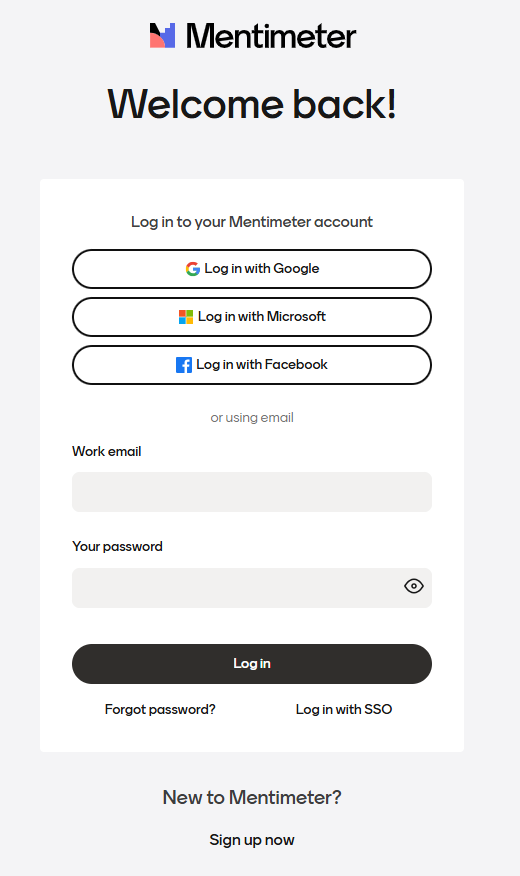
3. Confirm Your Email
- After signing up, check your inbox for a confirmation email from Mentimeter.
- Click the confirmation link in the email to activate your account.
Tips for a Smooth Setup:
- Use your UAL email address if you’re signing up.
- Use SSO or Log in with Microsoft to simplify login and access.
- Check your spam/junk folder if you don’t see the confirmation email.
