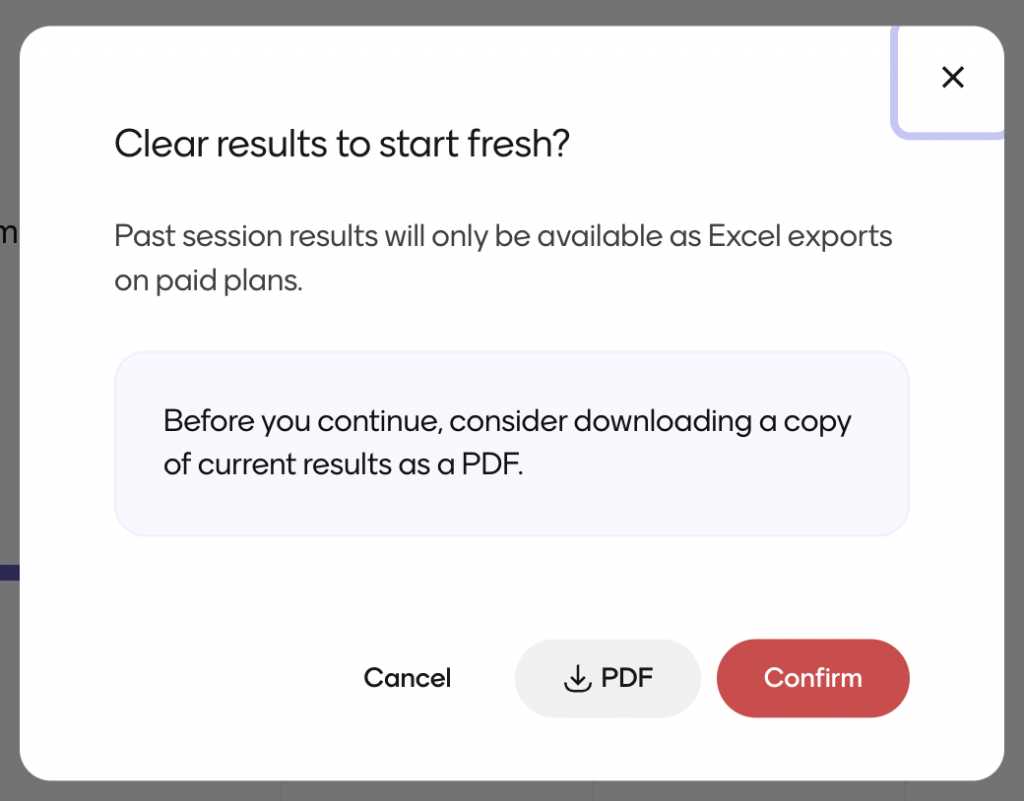If you want to use the same presentation several times – either for the same group of people or for a different audience – this can be done by clearing the results and creating a new session.
The data from the previous sessions will be stored and you can access them again at any time.
Note that only your most recent session will be available as a PDF export, so be sure to export your results before you clear them. You can also find the archived sessions in your excel export. You will need a paid subscription in order to export your presentation in either format.
How to clear results and create a new session
When you have completed collecting data in a Menti, you can clear your results and create a new session. This will store your existing data as a session and create a new empty session. Your Menti will then be ready to be used again.
Clear results from the Edit view
When in the Edit view, slides that have receives responses will have a banner explaining that this slide has results.
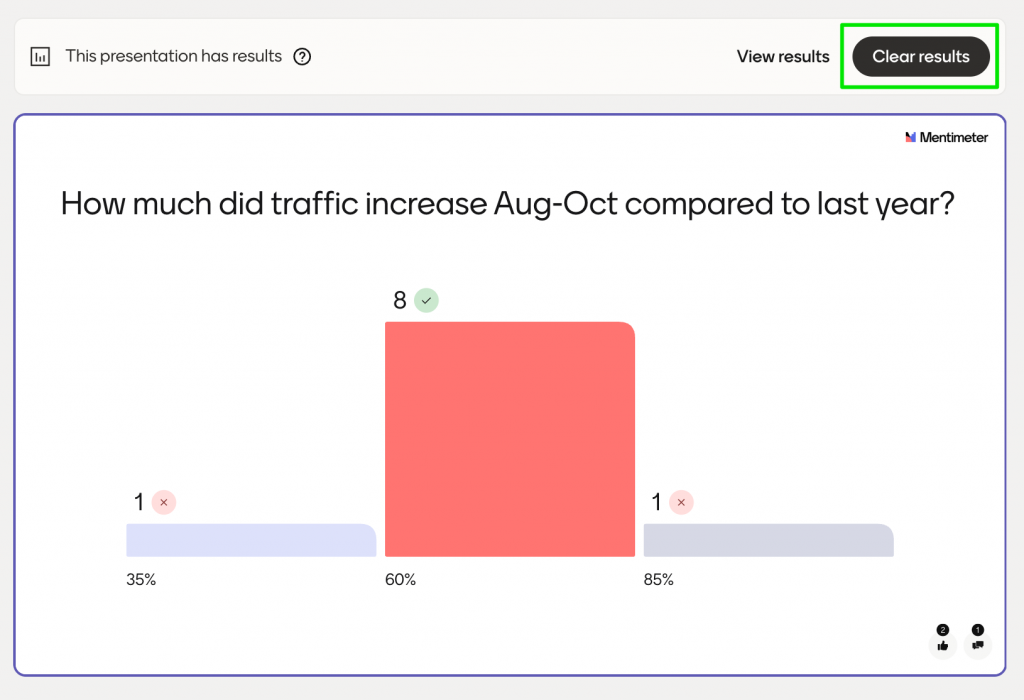
Click on the Clear results button, then select if you want to clear the results for the entire presentation or for this slide only. Confirm by clicking Continue.
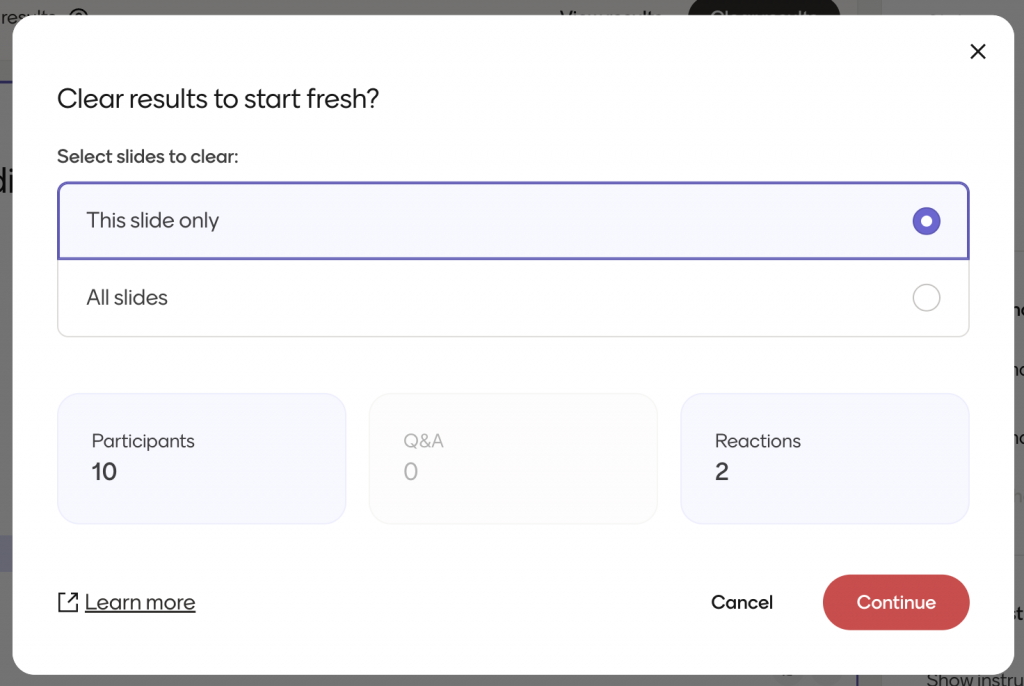
Create a new session from the Results view
If it is not already opened, open the Overview pane on the right hand side of the Results page:
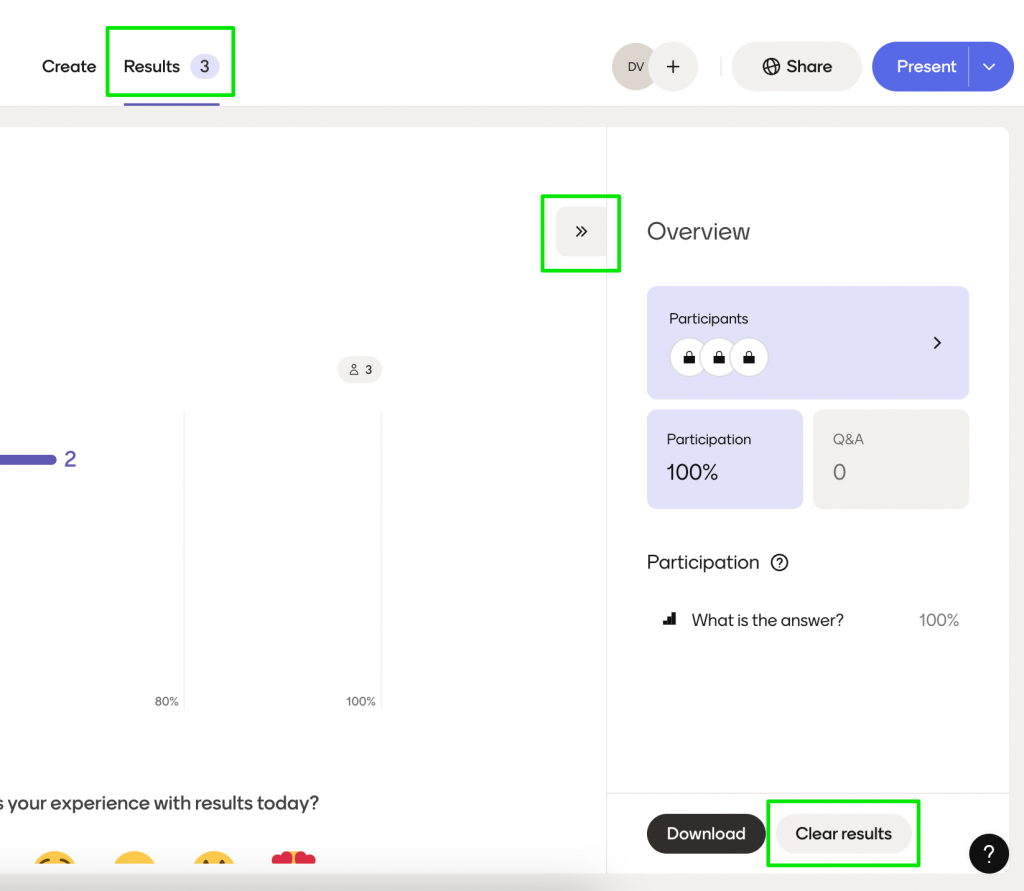
At the bottom of the Overview pane, select Clear results.
Here you will have the option to download the presentation PDF (for paid accounts) or clear results. To clear results, click Confirm.