What is Assessment Feedback?
The Assessment Feedback is an online tool used by UAL academics to produce feedback which students can access online. The Assessment Feedback offers several key benefits to students, including feedback that is:
- Timely – making it particularly valuable for students executing subsequent work;
- Legible;
- Detailed and accessible.
How to access Assessment Feedback
1. To access the Assessment Feedback. You can do this through Moodle. By logging in with your UAL credentials
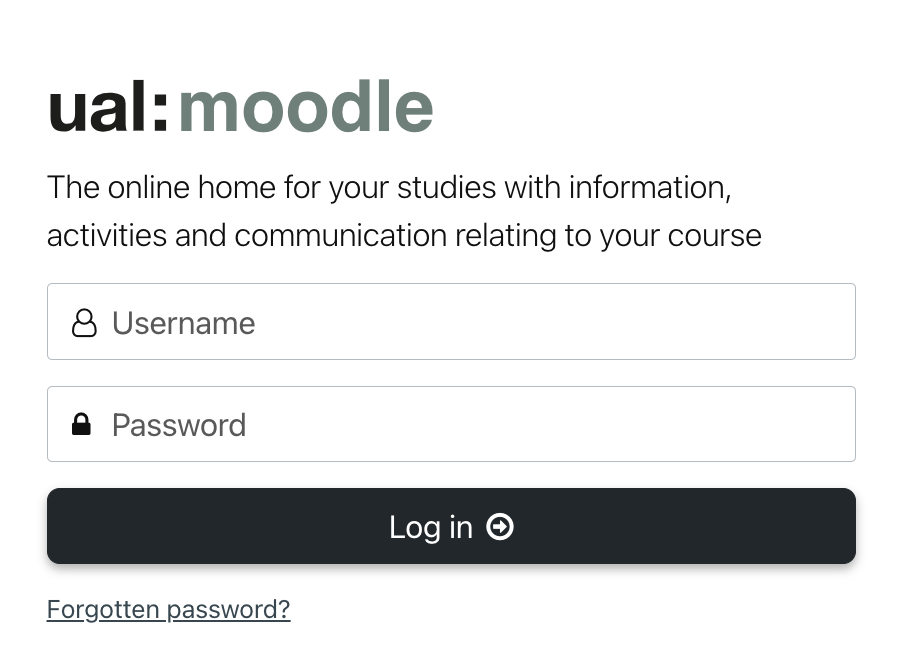
2. Go to your Moodle dashboard, on the right-hand side click on the open drawer and click on the link under the Assessment and Timetable block. By doing this you won’t have to log in to the Assessment Feedback with your UAL credentials again
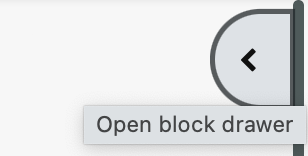
3. Alternatively, you can access Assessment Feedback through here, login with your UAL credentials.
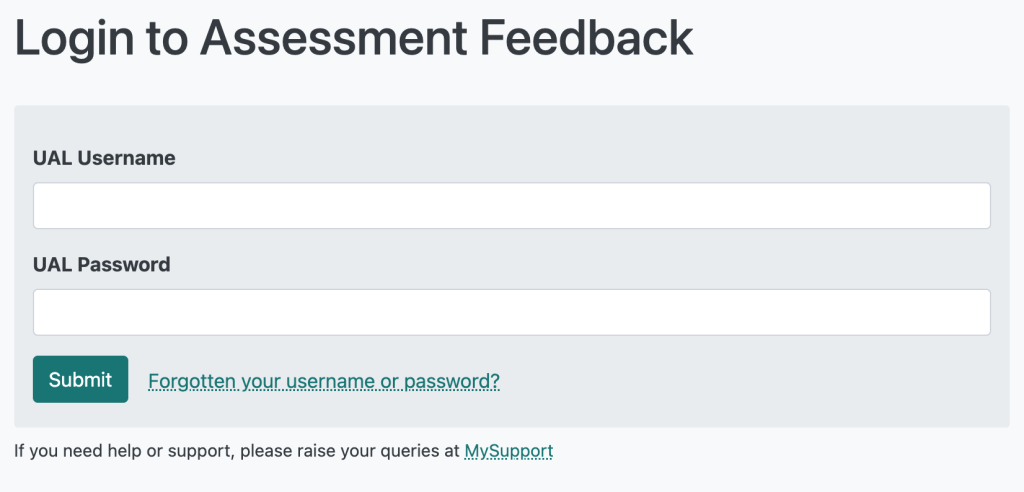
How to check your mark and preview the feedback
- To check the mark and view the feedback click on the link with your course name,
- Choose the unit and assessment link.
- Once you click on the assessment the feedback will get displayed to you.
Where to find the details of when feedback will be available to you
The Course Team can set up a date by when the feedback will be released to all students, you can check that by clicking on course link.
