In this guide:
Media
Media consists of the images, video, recordings, and files that you upload and use in your blog. Media is typically uploaded and inserted into the content when writing a Post or creating a Page.
Media Library
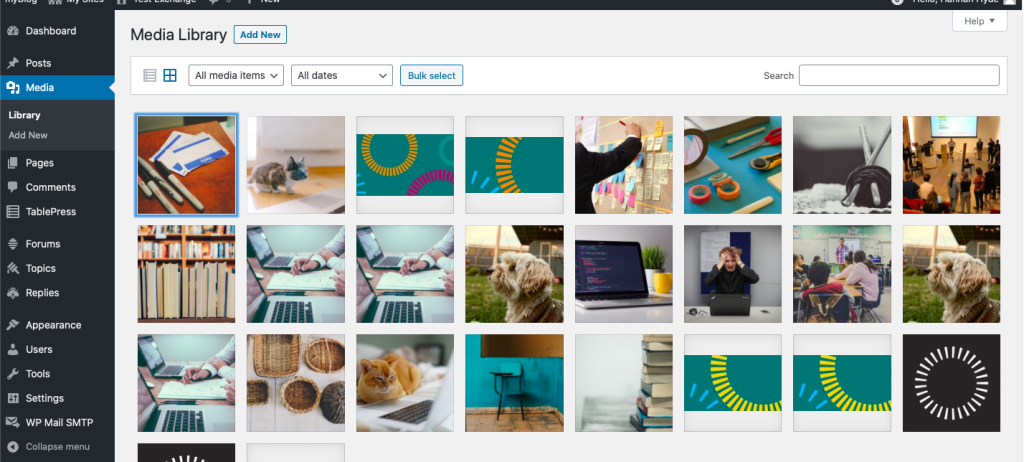
All the files you have uploaded are added to the Media Library, with the most recent uploads listed first. You can edit, view, and delete Media.
You can view your media in a visual grid or a list with columns. Switch between these views using the icons to the left above the media.
Add new media
You can upload media files without creating a post first. There are three options for uploading files:
- Drag and drop your files into the window. You can upload more than one file at once.
- Select Add New then Select Files to open a navigation window showing you files on your computer.
- Select Choose after selecting the file you want to upload.
Editing media
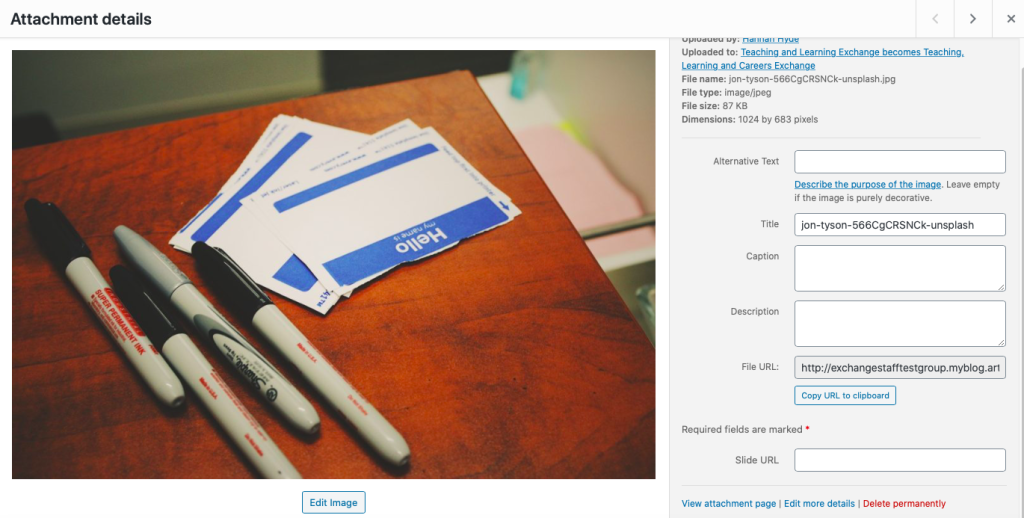
Select an item to display the Attachment Details. Here you can preview media and make quick edits. Any changes you make to the attachment details will be automatically saved.
We recommend that you add Alternative Text which describes the purpose of the image. This will help visitors who use assistive technology like screen readers to know what the image depicts and how it relates to the text.
Delete media
- To delete media items, select Bulk Select.
- Select any items you wish to delete, then select Delete permanently.
- Choosing Cancel takes you back to viewing your media.
