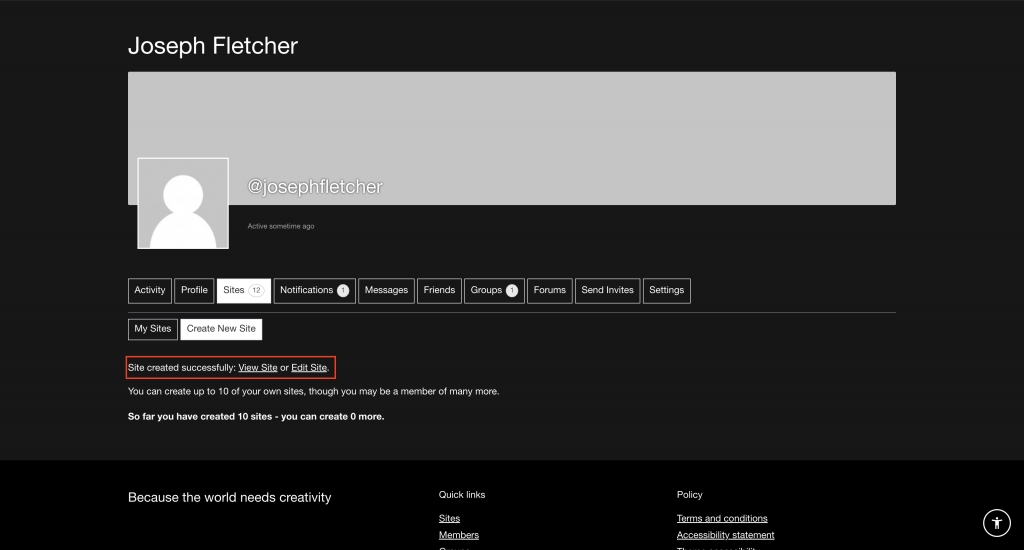Open the MyBlog site to get started
Enter your UAL username and password, then click Log in
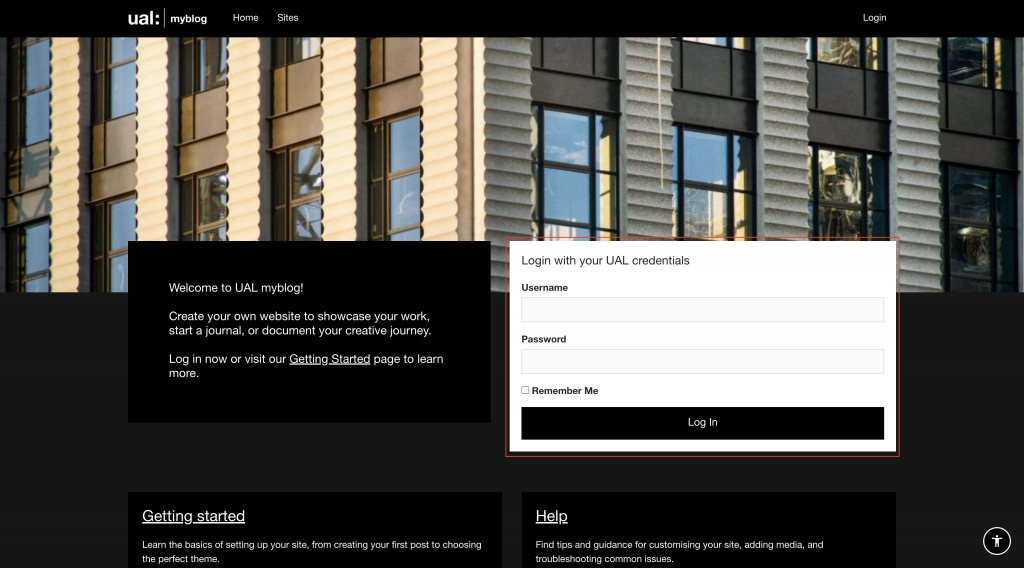
Click the Create a new site button
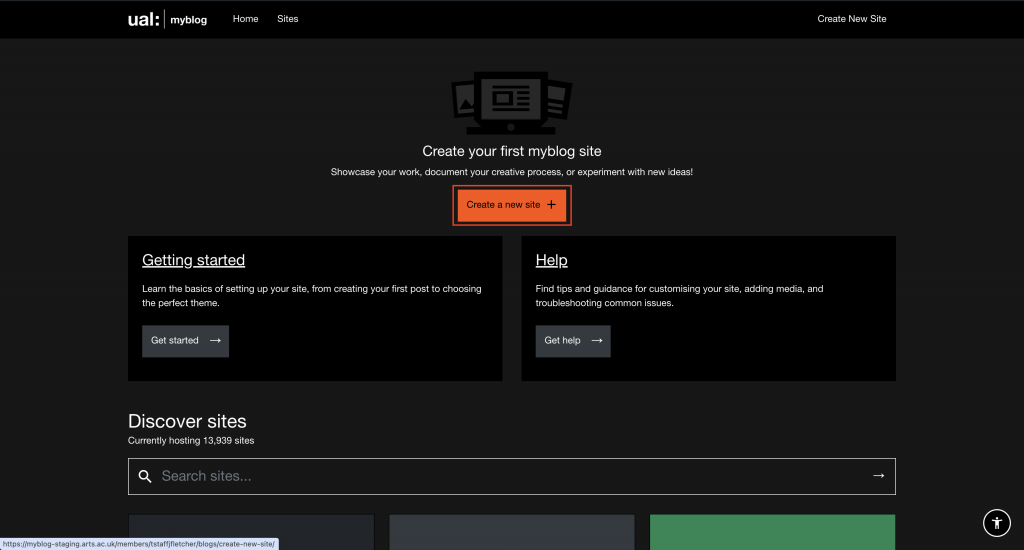
If you’ve already created a site…
Click View all your sites
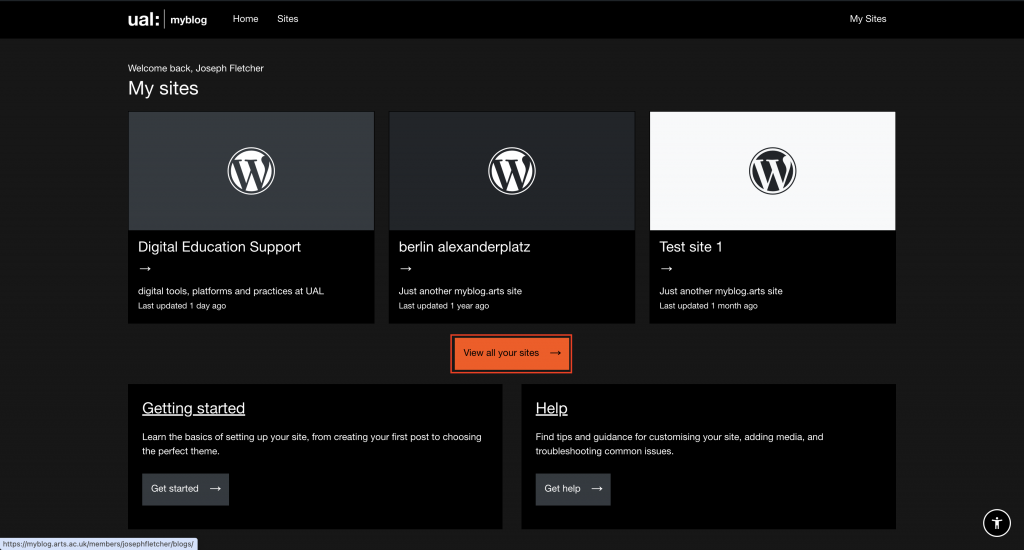
Click the Create new site button
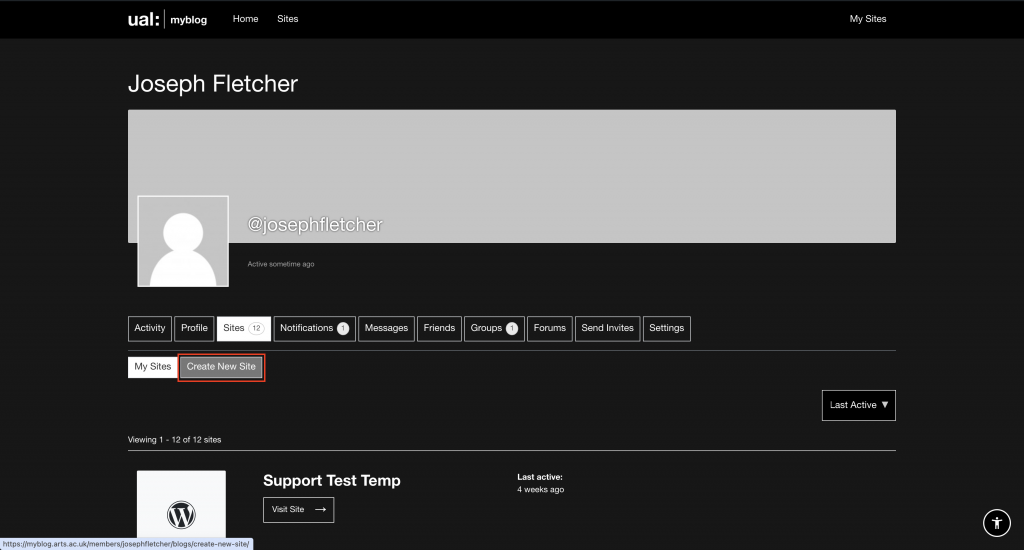
Enter a Site URL for your blog (this will be the part that goes before myblog.arts.ac.uk in the site address)
Enter a Site Title for your site. This can be anything you’d like, and can be changed on your blog later too
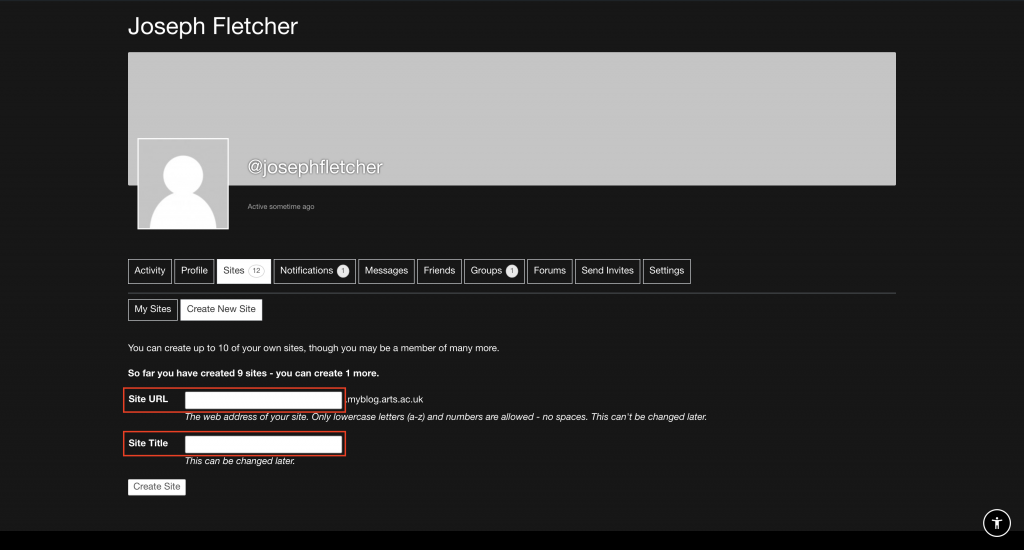
Click Create Site
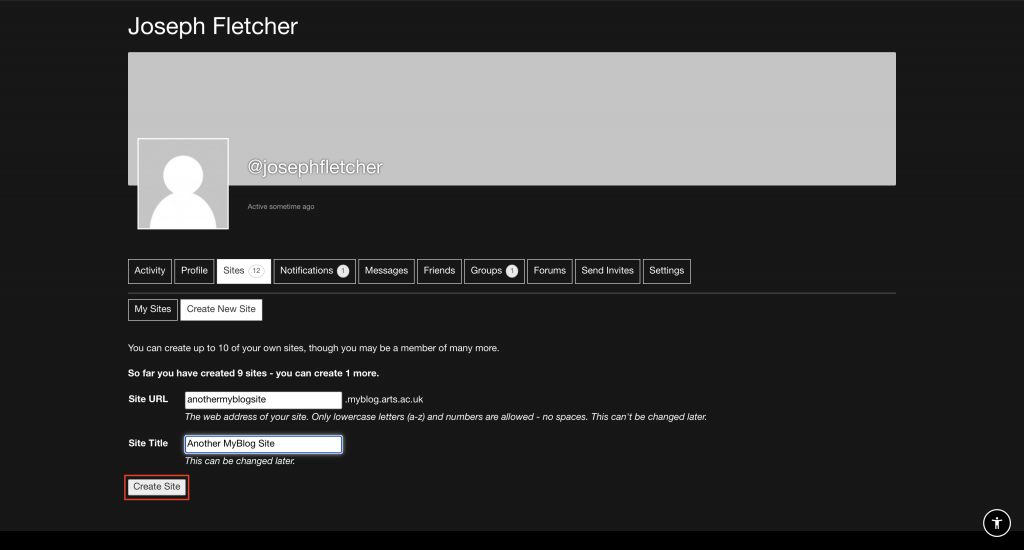
A confirmation message will appear. Click View Site to visit your new site