Miro
Miro is an online, collaborative whiteboard platform with a broad range of features. It can be used when working on shared tasks, group work, games and individual or group presentations.
Browse all Miro guides
-
Quick Wins to Improve Accessibility in Miro
Explore quick and simple tips to help you make your Miro boards more accessible for students. Browse the tips by scrolling this page or use the link below to jump to that tip.…
-
Miro: Getting started for staff
What is Miro? Miro is an online whiteboarding tool which offers a large, flexible space for many types of creative and educational activity. Students and staff can add text, images, shapes, pictures, links,…
-
Adding links to Teams and Miro in Moodle
How to create a link in Teams Note: Currently, guests can’t join a team by using a link. Create a code in Teams When you send someone a code to join a team,…
Still need more help?
Fill out a ticket on MySupport.