Mentimeter Pilot
Mentimeter is a web-based interactive presentation tool designed to make meetings, lectures, and events more engaging by allowing real-time audience participation. Create interactive slides with polls, quizzes, word clouds, scales, and open-ended questions.
Search instruction here
Browse all Mentimeter guides
-
Moodle: Course formats (Overview)
Introduction A Moodle course can look very different according to the course format (layout). The course format determines the layout of the course page. The formats available are as follows: Teachers can select…
Check out other guides
-
Moodle: Single Activity Format
Introduction The single activity format only has 1 section and allows the teacher to add one activity only to the course. When the single activity format is selected, a dropdown menu appears for…
Check out other guides
-
Login Issues (Students)
There can be various reasons why you cannot login to this platform. Try the following before heading to the last resort. Forgotten Password Reset Password Clearing Browser Cache Chrome Firefox Safari Change Browser…
Check out other guides
-
Login Issues (Staff)
There can be various reasons why you cannot login to this platform. Try the following before heading to the last resort. Forgotten Password Reset Password Clearing Browser Cache Chrome Firefox Safari Change Browser…
Check out other guides
-
Moodle: Introduction for students (video)
Check out other guides
-
Admin Tool: User Guide
This guide will explain in detail how to use the Moodle Admin Tool functionalities, and permissions. Accessing the Admin Tool 1 .To access the Admin Tool, login to your Moodle dashboard 2. In…
Check out other guides
-
Assessment Feedback: Introduction for Students
What is Assessment Feedback? The Assessment Feedback is an online tool used by UAL academics to produce feedback which students can access online. The Assessment Feedback offers several key benefits to students, including feedback…
Check out other guides
-
Admin Tool: Unenrolment from courses
Individual unenrolment Bulk unenrolment To batch unenrol users from a course(s): jseymour CSMFEFADF02110921/22 STAFF 21987678 CSMFEFADF02110921/22 STUDENT Browse to upload the file and click the Submit button
Check out other guides
-
Admin Tool: Groups (manual and bulk)
Create a bespoke group To create an individual group in a course Bulk creating bespoke group To batch create groups in a course(s): CSMFEFADF02110921/22 Studio Workshop Tuesday CSMFEFADF02110921/22 Studio Workshop Thursday OR CSMFEFADF02110921/22 …
Check out other guides
-
MyBlog: Embedding and compressing media
How to embed Media to your Blog post Compressing Media files How to compress Media files using free software such as VLC Media player:
Check out other guides
Still need more help?
Fill out a ticket on MySupport or contact your college’s Digital Learning team.