Sample Page
Lorem ipsum dolor sit amet, consectetur adipiscing elit, sed do eiusmod tempor incididunt ut labore et dolore magna aliqua. Ut enim ad minim veniam, quis nostrud exercitation ullamco laboris nisi ut aliquip ex ea commodo consequat. Duis aute irure dolor in reprehenderit in aute quis nostrud exercitation ullamco.

Search instruction here
-
Moodle: Setting up self-enrolment
Courses on Moodle can be set up to allow self-enrolment. Once enabled, this option allows any UAL Moodle user to enrol themselves onto a Moodle course page. This setting is useful for Moodle…
-
Moodle: Introduction for Staff (Video)
Watch our introductory video below to find out what’s new in Moodle 4.1.
-
Moodle: Folder
The folder allows a teacher to display several course files together. The files may be of different types and they may be uploaded in one go, as a zipped folder which is then…
-
Moodle: Books
Books allow teachers to create multi-page resources with a book-like format and table of contents. Multimedia may be embedded and books may be printed entirely or by chapter. Setting up Books resource: 1.…
-
Moodle: Tab display
Tab Display is a resource module used to display course information such as notes, readings, biography or anything for that matter, in a tab structure per chapter/module within a course. Setting up Tab…
-
Moodle: Restrict Access
How does restrict access work? Restriction can be based upon Activity completion, date, grade, the group or grouping the students are in or even user profile fields. The ‘Restriction set’ button also allows…
-
Moodle: Latest Announcements
Latest Announcements The Announcements forum is a special forum for general news and announcements Adding Latest Announcements block: 1. Go to the course and turn the Edit mode 2. Open the block drawer…
-
Moodle: Managing Groups
Introduction Groups are used for various reasons within a course on Moodle. They could be used to put students into project groups to allow them access to various resources, extenuating circumstances and various…
-
Adding links to Teams and Miro in Moodle
How to create a link in Teams Note: Currently, guests can’t join a team by using a link. Create a code in Teams When you send someone a code to join a team,…
-
Moodle: Course formats (Overview)
Introduction A Moodle course can look very different according to the course format (layout). The course format determines the layout of the course page. The formats available are as follows: Teachers can select…
Still need more help?
Fill out a ticket on MySupport or contact your college’s Digital Learning team.