Online Submission at UAL
Lorem ipsum dolor sit amet, consectetur adipiscing elit, sed do eiusmod tempor incididunt ut labore et dolore magna aliqua. Ut enim ad minim veniam, quis nostrud exercitation ullamco laboris nisi ut aliquip ex ea commodo consequat. Duis aute irure dolor in reprehenderit in aute quis nostrud exercitation ullamco.

Search instruction here
-
Guidance for Students: Changing Course View in Moodle from Card to Hierarchy
Welcome to Moodle! This guide will help you navigate and change your course view from the default Card view to the Hierarchy view. Follow these simple steps to customise your course layout for…
-
Workflow: Getting started
About Workflow Workflow is an online portfolio platform that allows you to publish and share your work, explore the work of others, collaborate on group projects, and submit your work for assessment. Workflow…
-
Workflow: Sharing and submitting content
About sharing on Workflow Workflow allows you to share your portfolio, work with others, and participate in groups and forums. Your work can be shared online through a link to your Workflow portfolio,…
-
Moodle: How to provision (enable) Panopto
About Moodle and Panopto To connect a Moodle course to Panopto the course needs to be provisioned. Provisioning creates a corresponding folder on Panopto where enrolled users can access video content. By default,…
-
Introducing TinyMCE
As part of our Moodle upgrade work we’re moving over to the TinyMCE text editor, which offers improved experience for users accessing Moodle through mobile devices. Find out more about how to use…
-
Miro: Getting started for staff
What is Miro? Miro is an online whiteboarding tool which offers a large, flexible space for many types of creative and educational activity. Students and staff can add text, images, shapes, pictures, links,…
-
Moodle 4.3 Upgrade: Details
Gradebook Users can now choose how many records to display on a single page using the new sticky footer A new dropdown menu in the header section of the Grader report. Including sort…
-
Moodle 4.3 Upgrade
This summer we’re upgrading from Moodle 4.1 to Moodle 4.3. Read below for the key changes, click through for more detailed information on new features. Overview Updates to Gradebook Improvements to course pages…
-
Moodle: Managing file upload limits
The maximum size of a file that can be upload to a Moodle course can be configured within the settings of each course. This configuration sets a limit for the rest of the…
Still need more help?
Fill out a ticket on MySupport or contact your college’s Digital Learning team.