Turnitin
Turnitin is an assessment and feedback tool that checks submitted work for similarity against a range of sources (internet, academic papers, other submitted work). Uploaded work will generate similarity reports, which are helpful to check for plagiarism in assessed work. Turnitin’s Feedback Studio tool also allows users to attach feedback directly to work using text mark-up tools.
Browse all Turnitin guides
-
Moodle: Adding a Turnitin (Feedback Studio) assignment
Introduction The Turnitin (Feedback Studio) assignment module allows students to check a similarity report and allows staff to give meaningful feedback. Adding the Turnitin (Feedback Studio) assignment 1. Click on Edit mode top…
-
Moodle: Submitting a Turnitin (Feedback Studio) assignment
Introduction 1. Click on the submission link 2. Click Submit paper 3. Select the submission type – Indicates the submission type(s) you are allowed to submit to Turnitin 4. Submission Title – Enter…
-
Turnitin (Feedback Studio): Submission checklist
Use this checklist to prepare your submission. Have you read the Assignment Brief? Make sure you read the submission information carefully. This will give you important information like the file format, file size…
Still need more help?
Fill out a ticket on MySupport.