Mentimeter Pilot
Mentimeter is a web-based interactive presentation tool designed to make meetings, lectures, and events more engaging by allowing real-time audience participation. Create interactive slides with polls, quizzes, word clouds, scales, and open-ended questions.
Search instruction here
Browse all Mentimeter guides
-
Turnitin (Feedback Studio): Submission checklist
Use this checklist to prepare your submission. Have you read the Assignment Brief? Make sure you read the submission information carefully. This will give you important information like the file format, file size…
Check out other guides
-
Scans for Teaching service : Guide for academic staff
In this guide: CLA HE Licence Scans for Teaching Service CLA HE Licence To enable academic staff to use copyright materials in their teaching beyond what is permitted by copyright law, UAL holds…
Check out other guides
-
Reflections on the 2022 ALT conference
The Association for Learning Technologists (ALT) annual conference took place in Manchester last week. The conference is a good place to find out what’s new in digital education and to catch up with…
Check out other guides
-
Moodle: Improving the Student Experience
The start of the academic year is an exciting time as we welcome new and returning students and staff. Moodle is used by every course and is critical to help students connect with…
Check out other guides
-
Educational Video: Copyright, intellectual property, and use, retention and removal of recordings
This guidance note is for University staff and students and primarily covers recordings which are published on Moodle (UAL’s Virtual Learning Environment (VLE)) for use by students. What is educational video? Educational video is…
Check out other guides
-
Use of non-UAL digital platforms in learning and teaching
In this guide: Introduction: UAL provides digital learning platforms for use by staff and students for learning and teaching activities. Other platforms, referred to here as ‘non-UAL digital platforms’, can sometimes be used…
Check out other guides
-
Blackboard Ally: Accessibility indicators
Addressing accessibility issues with your course content can improve the quality of the Alternative Formats for your students. To help you address those issues, Ally provides accessibility feedback within your course workflow. Scores…
Check out other guides
-
Miro: Tips for teaching
In this guide: Useful tips for running sessions with Miro How can I use Miro in my teaching? Use these case studies and training guides to learn more. Case Studies Miro Training and…
Check out other guides
-
Collaborate ULTRA: Sharing content
To present in Collaborate, you will need to enter the room through Moodle. Make sure you are using Chrome for a better experience. If you are a teaching in Moodle, you will automatically…
Check out other guides
-
Moodle: Participating in a Forum
Discussion forums are a common activity on Moodle. Using a forum
Check out other guides
Still need more help?
Fill out a ticket on MySupport or contact your college’s Digital Learning team.