Mentimeter Pilot
Mentimeter is a web-based interactive presentation tool designed to make meetings, lectures, and events more engaging by allowing real-time audience participation. Create interactive slides with polls, quizzes, word clouds, scales, and open-ended questions.
Search instruction here
Browse all Mentimeter guides
-
Moodle: Updating your accessibility settings
You can update your background colour, font size and font settings. You can also use a spellchecker, dictionary, text to speech, readability and more. The first function is changing the background colour of…
Check out other guides
-
Inclusive Blended Learning Design – Blended studio practice
In this guide: Summary This design enables students to learn specified elements of practice and demonstrate learning through partial creation of a piece of work. The range of activities (MCQs, forum discussion, practical…
Check out other guides
-
Inclusive Blended Learning Design – Scaffolding critical engagement with texts
In this guide: Summary This design aims to build students’ confidence in reading, analysing and interpreting texts. The scaffolded approach supports students in developing personal and collaborative interpretations of texts in a reading…
Check out other guides
-
Inclusive Blended Learning Design – Peer evaluated assignment
In this guide: Summary This design relies on asynchronous peer feedback to help students develop a portfolio of work over a period of time leading up to submission. Using tools like Workflow, students…
Check out other guides
-
Inclusive Blended Learning Design: Understanding the assessment criteria
In this guide: Summary This activity introduces students to assessment criteria and learning outcomes before their first assignment is due. Duration: 3 hours over 1 week Learning outcomes: Activity 1: Preparation Activity steps: …
Check out other guides
-
Inclusive Blended Learning Design – Knowledge building
In this post: Summary This three-activity design enables students to achieve a basic understanding of new knowledge in advance of a synchronous session. Through this design, students’ understanding can be checked, reinforced and…
Check out other guides
-
Create your own inclusive blended learning design
Download this template (DOC 32 KB) and follow our suggested method to create your own design. Step one Review an existing synchronous session such as a three-hour teaching block previously delivered face-to-face or…
Check out other guides
-
Miro: Sharing and exporting
In this guide: Sharing Miro Boards You must give access to your board with an email invite or share the private or public URL link. Sharing Miro Boards from a UAL-licensed Team via…
Check out other guides
-
Miro: Creating and navigating a board
In this guide: Create a new board After you have created your account, you can access the Miro dashboard. Use the dashboard to navigate between your accounts, teams, projects and create a new…
Check out other guides
-
Miro: Account types
In this guide: What is Miro? What type of account should I use? What is Miro? Miro is an online collaborative whiteboard platform. Tutors and students can work in teams, create boards and…
Check out other guides
Still need more help?
Fill out a ticket on MySupport or contact your college’s Digital Learning team.