Mentimeter Pilot
Mentimeter is a web-based interactive presentation tool designed to make meetings, lectures, and events more engaging by allowing real-time audience participation. Create interactive slides with polls, quizzes, word clouds, scales, and open-ended questions.
Search instruction here
Browse all Mentimeter guides
-
Collaborate Ultra: Archiving recordings in Panopto
In this guide: About archiving Blackboard Collaborate ULTRA recordings, which capture live, online teaching sessions can be easily accessed and viewed via Moodle. However, UAL’s license agreement with Blackboard includes a limited amount…
Check out other guides
-
myblog: User roles, managing and adding users
In this guide: User roles Each user has one of five defined roles. Users with roles other than Administrator will see fewer options in the dashboard navigation when they are logged in. You…
Check out other guides
-
Toolkit: Designing video-supported learning
In this guide: About designing video-supported learning Educational videos are most effective when they are clearly aligned with a learning activity. A “learning activity” refers to the whole experience aimed at helping students…
Check out other guides
-
About educational videos
In this guide: About educational videos Educational videos are pre-recorded videos that can be watched by students at any time. These can include talking heads, PowerPoint presentations, demonstrations, instructional videos and recordings of…
Check out other guides
-
myblog: Media library of images, videos, and files
In this guide: Media Media consists of the images, video, recordings, and files that you upload and use in your blog. Media is typically uploaded and inserted into the content when writing a Post…
Check out other guides
-
Introduction to Panopto
In this guide: About Panopto Panopto is a UAL supported digital learning platform you can use to record live teaching sessions and create educational videos to support learning activities such as tutorials, demonstrations, briefings and feedback. It is also…
Check out other guides
-
myblog – Creating a blog and choosing a theme, widgets, menus, header image
In this guide: Create a new blog When you want to create a new blog you need to: Follow the instructions on the set up form: Choose a blog theme A theme is…
Check out other guides
-
myblog: Pages, posts, categories and tags
This is an archived guide For up to date guidance view the guides below Creating a post Creating a page Editing a post Editing a page Using categories Using tags In this guide:…
Check out other guides
-
myblog: Getting started, navigating the dashboard and updating your settings
In this guide: About myblog myblog allows UAL students and staff to create individual or group blogs. The blogs are open to the web by default but can be made private or password-protected…
Check out other guides
-
Padlet: Teaching examples and data protection
In this guide: About Padlet Padlet is a collaborative space for all staff and students. This guide explores how to use Padlet in teaching and data protection awareness. Review the Quick Start Guide…
Check out other guides
Still need more help?
Fill out a ticket on MySupport or contact your college’s Digital Learning team.