Moodle
Moodle is the core digital platform used to support students and staff in their learning and teaching at UAL. Moodle enables staff to create secure online sites for course content, learning activities, assessments and communication with students.
Browse all Moodle guides
-
Moodle: Tiles format
Introduction A course format which displays course topics as “Tiles”, in a grid rather than as a list. When clicked, tile content is displayed under the tile with an animated transition. The layout…
-
Moodle: Recycle Bin
What is the recycle bin? Restore an item 1. Before a course teacher deletes an item, a reminder message appears: 2. If you mistakenly click ‘yes’, all is not lost. After a short…
-
Moodle: Grid format
Introduction Grid is a modular and visual course format. Hides all topics and creates a grid of icons (one for each topic) with short titles. Clicking on an icon brings up the content…
-
Moodle: Flexible sections
Introduction Flexible Sections allows to have nested sections and each section may be displayed expanded (with all content on the parent section page) or collapsed (as a link to a separate page) This…
-
Moodle: Collapsed topics
Introduction This format is similar to the standard Topics format except that all topics (except ‘0’) can be ‘toggled’ on and off. This reduces clutter in courses that have a large number of…
-
Moodle: Editing a course page (overview)
In this guide: To get started with editing a course page, click the Edit mode toggle in the top right corner of your Moodle page. Switching Edit mode on allows you to add…
-
Moodle: Sharing Cart
In this guide: Introduction The Sharing Cart is a block for duplicating course items into a personal library and an easy way to move those Moodle resources and activities between multiple courses on…
-
Moodle: Course Backup
Backing up work on Moodle A course can be saved with some or all its parts by using the course backup. A teacher can create a backup or download an existing backup for…
-
Moodle: Importing Content
Import content from another course Instructors can easily copy and reuse their courses from past terms. It’s possible to transfer just one or multiple items between courses. 2. Click Open course menu >…
-
Moodle: Navigating and Editing Courses
In this guide: Navigating a course 1. Open the Course index tab on the left. 2. This will allow you to navigate to the different sections within the course. 3. If this is…
Still need more help?
Fill out a ticket on MySupport.