Moodle
Moodle is the core digital platform used to support students and staff in their learning and teaching at UAL. Moodle enables staff to create secure online sites for course content, learning activities, assessments and communication with students.
Browse all Moodle guides
-
Moodle: Custom Certificates
In this guide: About Custom Certificate The custom certificate module allows the generation of dynamic PDF certificates with complete customisation via the web browser. Adding a Custom Certificate Creating the Custom Certificate Need…
-
Turnitin (Feedback Studio): Submission checklist
Use this checklist to prepare your submission. Have you read the Assignment Brief? Make sure you read the submission information carefully. This will give you important information like the file format, file size…
-
Moodle: Participating in a Forum
Discussion forums are a common activity on Moodle. Using a forum
-
Moodle: Updating your accessibility settings
You can update your background colour, font size and font settings. You can also use a spellchecker, dictionary, text to speech, readability and more. The first function is changing the background colour of…
-
Moodle: Using Forums in teaching, creating effective discussions and moderating online participation
In this guide: Tips for using Forums in Teaching Creating Effective Discussions An effective forum discussion: Moderating Online Participation Here are some suggestions for moderating forum discussions
-
Moodle: View course structure and mapping, Requesting a bespoke course in Admin Tool
In this guide: View Course Structure You can view a course structure and review what programme and units are attached to that course. View Course Mapping Your course may be mapped with other…
-
Moodle: Admin tool functionality and permissions
Admin tool allows you to update and manage your course in Moodle using various options available to you. In this guide: Accessing the Admin Tool Functionality and permissions Staff such as teachers are…
-
Moodle: Manage and update your profile
You can update information on Moodle including your alternate name, location, timezone, profile picture, mobile number and email address. To update your profile:
-
Moodle: Enrol, delete and search existing users, and add temporary users Admin Tool
This tool will allow you to update and manage your course in Moodle using various options available to you. You should never attempt to enrol students on your course whose enrolments should be…
-
Moodle: Unenroll yourself from unnecessary courses on Admin Tool
You may wish to unenroll yourself from nonessential Moodle sites; however, we advise caution. Once unenrolled you will need a Programme Administrator’s help to regain access. To unenroll from a Moodle Site:
Still need more help?
Fill out a ticket on MySupport.