Sample Page
Lorem ipsum dolor sit amet, consectetur adipiscing elit, sed do eiusmod tempor incididunt ut labore et dolore magna aliqua. Ut enim ad minim veniam, quis nostrud exercitation ullamco laboris nisi ut aliquip ex ea commodo consequat. Duis aute irure dolor in reprehenderit in aute quis nostrud exercitation ullamco.

Search instruction here
-
Collaborate Ultra: Troubleshooting
In this guide: Checklist Are you using Google Chrome? Chrome works the best with Collaborate Ultra, but Firefox, Safari and Edge may work depending on your browser version and device type. Read the…
-
Collaborate Ultra: Recording, downloading and sharing
In this guide: For advice and policies about producing effective educational videos, go to Creating educational video. Access Collaborate Ultra Open your Collaborate room through the Join Session button in Moodle. Start and…
-
Collaborate Ultra: Hosting tutorials
Collaborate ULTRA can also be used to host tutorials. To ensure your tutorials remain private and secure please follow this guidance. Create a Collaborate tutorial room Create a new Collaborate room with a…
-
Collaborate Ultra: Creating a session in Moodle
In this guide: About Collaborate Ultra Collaborate ULTRA is a real time video conferencing tool used for online classes and tutorials. It enables tutors to run presentations, organize breakout groups, upload content, and…
-
Collaborate Ultra: Teaching tips
In this guide: Preparing your lesson Build your lesson around interactivity Raising engagement is one of the core challenges of teaching online. The simplest solution is to ensure that content is always followed…
-
Collaborate Ultra: Polling and breakout groups
Collaborate Ultra has many features that can enhance the learning and teaching experience. Polling and breakout groups can be found in the Share Content tab. Polling You can use polls to ask yes/no…
-
Moodle: Using Forums in teaching, creating effective discussions and moderating online participation
In this guide: Tips for using Forums in Teaching Creating Effective Discussions An effective forum discussion: Moderating Online Participation Here are some suggestions for moderating forum discussions
-
Padlet: Introducing, sharing and importing
Introduction Padlet is an online pin board or canvas that can be used by individuals or groups as a scrapbook, portfolio, noticeboard, mind map, blog or discussion forum. It is the same tool…
-
Blackboard Ally: Add alternative description for image files and powerpoint
In this guide: Add Alternative Description for Image Files Images can be a great way to engage your learners with different modes of learning, and can help communicate complex ideas to students. Alternative descriptions…
-
Blackboard Ally: Alternative formats
Ally automatically generates “Alternative Formats” of your course files and HTML content and makes them available for download. These formats are designed to work better with assistive technologies, mobile devices, and study tools. …
Still need more help?
Fill out a ticket on MySupport or contact your college’s Digital Learning team.