Collaborate
Collaborate Ultra a web conferencing tool integrated into Moodle, enabling real-time online communication and collaboration within virtual classrooms, seminars, and meetings with students from anywhere in the world.
Browse all Collaborate guides
-
Moodle: Managing Collaborate and Teams recordings
Collaborate recordings Setting up Collaborate session 1. Go to the course and turn the Edit mode 2. Click on Add activity or resource 3. Click on Collaborate 4. Set up: a. General settings:…
-
Collaborate ULTRA: Using Collaborate
Collaborate ULTRA is an online classroom, with built in features for engaging with students. These include interactive whiteboards, access to shared files, and options to use breakout rooms for students to work together. …
-
Collaborate ULTRA: Sharing content
To present in Collaborate, you will need to enter the room through Moodle. Make sure you are using Chrome for a better experience. If you are a teaching in Moodle, you will automatically…
-
Collaborate Ultra: Archiving recordings in Panopto
In this guide: About archiving Blackboard Collaborate ULTRA recordings, which capture live, online teaching sessions can be easily accessed and viewed via Moodle. However, UAL’s license agreement with Blackboard includes a limited amount…
-
Collaborate Ultra: Troubleshooting
In this guide: Checklist Are you using Google Chrome? Chrome works the best with Collaborate Ultra, but Firefox, Safari and Edge may work depending on your browser version and device type. Read the…
-
Collaborate Ultra: Recording, downloading and sharing
In this guide: For advice and policies about producing effective educational videos, go to Creating educational video. Access Collaborate Ultra Open your Collaborate room through the Join Session button in Moodle. Start and…
-
Collaborate Ultra: Hosting tutorials
Collaborate ULTRA can also be used to host tutorials. To ensure your tutorials remain private and secure please follow this guidance. Create a Collaborate tutorial room Create a new Collaborate room with a…
-
Collaborate Ultra: Creating a session in Moodle
In this guide: About Collaborate Ultra Collaborate ULTRA is a real time video conferencing tool used for online classes and tutorials. It enables tutors to run presentations, organize breakout groups, upload content, and…
-
Collaborate Ultra: Teaching tips
In this guide: Preparing your lesson Build your lesson around interactivity Raising engagement is one of the core challenges of teaching online. The simplest solution is to ensure that content is always followed…
-
Collaborate Ultra: Polling and breakout groups
Collaborate Ultra has many features that can enhance the learning and teaching experience. Polling and breakout groups can be found in the Share Content tab. Polling You can use polls to ask yes/no…
Still need more help?
Fill out a ticket on MySupport.