Online Submission at UAL
Lorem ipsum dolor sit amet, consectetur adipiscing elit, sed do eiusmod tempor incididunt ut labore et dolore magna aliqua. Ut enim ad minim veniam, quis nostrud exercitation ullamco laboris nisi ut aliquip ex ea commodo consequat. Duis aute irure dolor in reprehenderit in aute quis nostrud exercitation ullamco.

Search instruction here
-
Moodle: View course structure and mapping, Requesting a bespoke course in Admin Tool
In this guide: View Course Structure You can view a course structure and review what programme and units are attached to that course. View Course Mapping Your course may be mapped with other…
-
Moodle: Admin tool functionality and permissions
Admin tool allows you to update and manage your course in Moodle using various options available to you. In this guide: Accessing the Admin Tool Functionality and permissions Staff such as teachers are…
-
Moodle: Manage and update your profile
You can update information on Moodle including your alternate name, location, timezone, profile picture, mobile number and email address. To update your profile:
-
Moodle: Enrol, delete and search existing users, and add temporary users Admin Tool
This tool will allow you to update and manage your course in Moodle using various options available to you. You should never attempt to enrol students on your course whose enrolments should be…
-
Moodle: Unenroll yourself from unnecessary courses on Admin Tool
You may wish to unenroll yourself from nonessential Moodle sites; however, we advise caution. Once unenrolled you will need a Programme Administrator’s help to regain access. To unenroll from a Moodle Site:
-
Moodle: Creating a forum
In this guide: About Moodle Forums Forums are a tool for producing structured discussions and a means of supporting a sense of community and belonging. Creating a Forum Starting a Discussion The content…
-
Practical guide on video and screen recordings using Panopto
In this guide, we share advice on best practices for creating both video and screen recordings. Section A: For both video and screen recording Section B: For video recording Section C: For screen/presentation…
-
Moodle: Netiquette for Forums
In addition to the Shades or Noir Netiquette, we have some “do’s and don’ts” for participating in forum discussions: Do … Don’t …
-
Moodle: Communicating through Announcements and Quickmail
In this guide: About Moodle Moodle has 2 primary tools for communicating with students – Announcements and Quickmail. Announcements are ideal for updating students with important information about coursework, events, and changes to…
Still need more help?
Fill out a ticket on MySupport or contact your college’s Digital Learning team.