Sample Page
Lorem ipsum dolor sit amet, consectetur adipiscing elit, sed do eiusmod tempor incididunt ut labore et dolore magna aliqua. Ut enim ad minim veniam, quis nostrud exercitation ullamco laboris nisi ut aliquip ex ea commodo consequat. Duis aute irure dolor in reprehenderit in aute quis nostrud exercitation ullamco.

Search instruction here
-
Moodle: Questionnaire
Overview The Questionnaire activity on Moodle allows the creation of a set of questions. The activity is designed for gathering responses from users within a Moodle course. The Questionnaire is used for gathering…
-
Moodle: Choice
Overview Choice creates an activity for students that offers a simple range of options to be selected from. Options can be defined, and the behaviour of the choice can be changed between single…
-
Moodle: Scheduler
Overview Scheduler allows you to set up bookable appointment slots in Moodle. These can be configured for individual students or linked to Moodle course groups. The scheduler tool allows you to manage and…
-
Moodle: Attendance Tool
The Attendance tool in Moodle allows registration of attendance for a specific Moodle course. Course sessions can be set up in advance on Moodle, with options for students to register their own attendance. …
-
Moodle: Syncing calendars
Overview Calendars can be imported to and exported from Moodle. This makes it possible to sync external calendars to Moodle’s calendar function, as well as share Moodle events such as submission deadlines with…
-
Turnitin (Feedback Studio): Formative Assessment
Introduction to Turnitin (Feedback Studio) Feedback Studio is Turnitin’s assessment tool. Whilst commonly used for summative assessment submissions, Feedback Studio can also be used for formative assessment too. Feedback Studio supports ungraded assignments,…
-
Admin Tool: Functionality and Permissions
Getting started with the Moodle Admin Tool To access the Admin Tool, login to your Moodle dashboard, on the right-hand side click on open block drawer and click on the Open Admin Tool.…
-
Moodle Summer Upgrade
The planned Moodle upgrade will take place next week, and Moodle will be unavailable on 4-5 July. Collaborate Ultra, Blackboard Ally, and other Moodle-integrated tools will also be unavailable. You will not be…
-
Assessment Feedback: Introduction for Staff
This guide will show you the functionality of the Assessment Feedback and the Assessment Feedback Admin Portal. You will know how to add your colleagues to assignments and units add grades and feedback,…
-
Moodle: Adding an Assignment
Introduction The assignment module allows teachers to collect work from students, review it and provide feedback including grades. Adding the assignment 2. Click Add an activity or resource 3. Select Assignment Assignment settings…
Still need more help?
Fill out a ticket on MySupport or contact your college’s Digital Learning team.